At Home Workstation Ergonomics
Ottawa Chiropractor Health and Wellness Blog
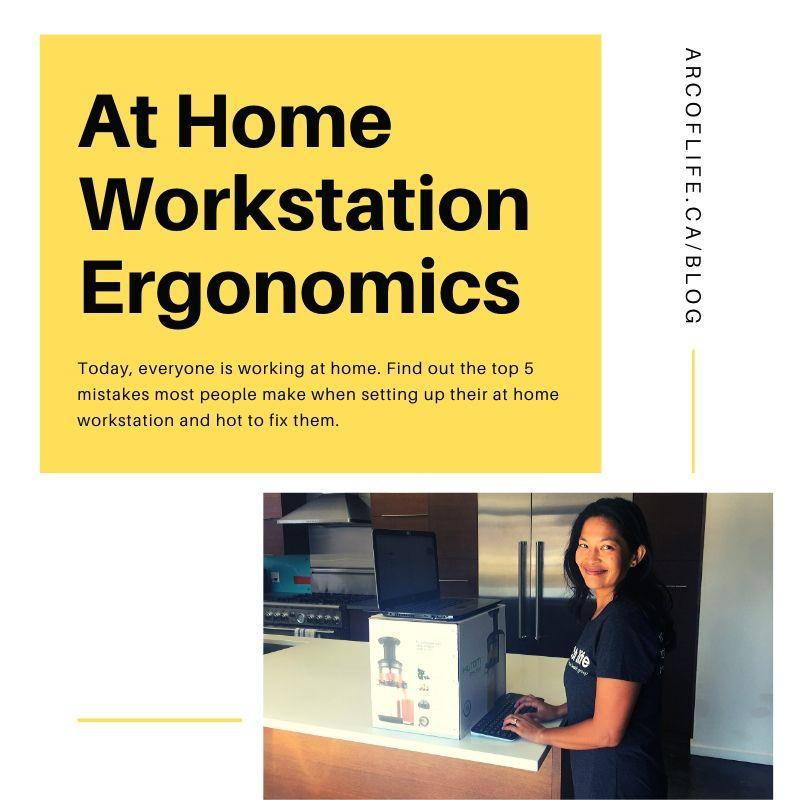
- posted: Mar. 27, 2020
Are you suddenly working from home? While you may be used to working from your phone or laptop on your couch late at night on occasion, doing it for hours at a time or for days, weeks or months is another story. This could lead to neck pain, back pain or worse. Let’s make sure your set-up is as best as it can be to lessen the impact on your spine.
Get off the couch! Now I’m not saying I’ve never done it, but 30 min a day is one thing however hours or a full work day is completely different. So if this is going to be a long-term gig, consider investing in a sit/stand or adjustable desk. There are options even at Costco or Ikea that are streamlined that can fit in a small space and can even be shipped right to your door. If that’s not an option right now, make a workstation at your kitchen table or island.
- Seat position - When seated, have your back right up against the back of your chair, your thighs should be parallel to floor and knees bent 90 degrees, feet flat. You may need a foot rest/small stool, yoga blocks or a box to put you in the right position. Your arms should also have a 90 degree bend to not put stress on your wrists.
- External keyboard or monitor – If you’re working on a laptop, adding an external monitor will allow you to look up instead of down. Or you could get an external keyboard, so that you can raise your laptop.
- Raise your monitor/tablet/phone – Ideally the bottom of your monitor should be at eye level, while many think the top of monitor or even top line of text should line up with your eyes, based on what we see in our practice and to try to balance the amount of head down posture with handheld devices, raising the monitor even higher can only strengthen the muscles at the back of your neck where it really needs it. Also your monitor should be straight ahead, make sure your head isn’t turned. Imagine if you had your head turned for hours at a time? Now multiply that by 5 days a week? How many weeks?... Ouch!
- Option to Stand- If you have a standing workstation, or are standing at your kitchen counter, stand with feet hip width apart with soft knees. Make sure keyboard and monitor aren’t far away. A lot of people lean forward or to one side when they stand, this isn’t good either. There’s been a huge demand for standing workstations over the last few years. Standing or sitting for prolonged periods aren’t good for anyone. The key is finding the best position/set- up for you as well as changing positions and taking breaks frequently. Improvise - If you don’t have a special adjustable ergonomic desk or adjustable monitor arm, not to worry, use books to raise monitors! It may not look pretty, but it works and costs nothing!
- Lighting - Lighting, even natural light, should be indirect and come from the sides. Light coming from the front or behind you will create screen glare and eye strain. You may want to consider a screen protector or computer glasses.
- Set a timer. 30 min is a good time period to take a quick break, drink some water, walk around the kitchen, do a couple stretches, or change to standing by taking your laptop to a bookcase or counter, or sit on an exercise ball. This also gives your eyes and brain a break. And since we all have experienced how time can disappear when we’re in front of a screen, set a timer. Get one of those kitchen timers so you’re not looking at yet another screen for your timer!
Find Us On The Map
Office Hours
Adjustment times by appointment please
7:30 am - 1:00 pm
3:00 pm - 6:30 pm
7:30 am - 2:00 pm
10:00 am - 6:30 pm
7:30 am - 1:00 pm
2:00 pm - 6:30 pm
Currently Unavailable
Currently Unavailable
Currently Unavailable

